How Email Volume Impacts Deliverability
Email deliverability determines whether your emails land in inboxes or get flagged as spam. The volume of emails you send plays a big role in this. Here's what you need to know:
- Sudden spikes in email volume can trigger spam filters. Email providers like Gmail, Yahoo, and Microsoft monitor sending patterns closely.
- Spam complaint rates matter: Keeping complaints below 0.3% is critical. Exceeding this can lead to emails being blocked.
- Gradual scaling works best: Slowly increasing email volume helps build trust with email providers.
- Authentication protocols are mandatory: Using SPF, DKIM, and DMARC ensures your emails are recognized as legitimate.
- List quality affects outcomes: Clean, engaged email lists improve sender reputation and inbox placement.
To improve deliverability, focus on consistency, maintain high list quality, and use tools to manage technical setups like SPF and DMARC. Without a strong deliverability strategy, even the best email campaigns can fail.
How Email Volume Impacts Deliverability
The connection between email volume and deliverability is rooted in data, and understanding this dynamic can determine whether your messages land in inboxes or get flagged as spam. Let’s explore how volume spikes, complaint rates, and scaling strategies influence your email success.
How High Volumes Trigger Spam Filters
Sending a large number of emails in a short time can raise alarms with email providers. Services like Gmail, Yahoo, and Microsoft rely on automated systems to detect these sudden spikes. For instance, a 2023 Statista study revealed that 45.6% of emails ended up in spam folders. To combat this, providers now require senders distributing over 5,000 emails daily to use DMARC, SPF, and DKIM authentication protocols while keeping spam complaints under 0.3%.
"Timing your emails to coincide with your subscribers' peak activity periods is the key to increasing engagement and sending positive signals to ISPs. Omnisend's automated email workflows allow you to effectively schedule and send emails at optimal times."
– Evaldas Mockus, VP of Marketing at Omnisend
Beyond managing volume spikes, keeping spam complaint rates low is equally essential.
Volume Limits That Hurt Inbox Placement
Email providers don’t just monitor volume - they also track spam complaint rates as a measure of sender credibility. These rates are calculated by dividing the number of spam complaints by the total emails delivered. Industry data highlights the following benchmarks:
| Spam Rate Range | Impact on Deliverability | Provider Actions |
|---|---|---|
| Below 0.1% | Strong inbox placement | Considered the gold standard |
| 0.1% – 0.3% | Moderate risk | Deliverability may decline over time |
| Above 0.3% | Severe issues | Likely to be blocked or filtered |
Gmail and Yahoo enforce the 0.3% threshold stringently. For example, if you send 10,000 emails, receiving more than 30 spam complaints can lead to blocking. While Apple Mail doesn’t disclose specific limits, staying well below a 0.1% spam rate remains critical for inbox placement. These varying thresholds emphasize the importance of maintaining high standards across all platforms.
This is where a gradual, measured approach to scaling becomes indispensable.
Why Gradual Scaling Works Better
Gradual scaling, often achieved through IP warming, is an effective way to build trust with email providers. By slowly increasing your email volume over time, you establish a consistent sending pattern, which providers interpret as trustworthy behavior. Sudden spikes, on the other hand, often mimic spammer activity and can harm deliverability.
"It's all about consistency. Spammers don't have a regular cadence. They just randomly send emails, and a lot of them, all at once. If I send 1,000 emails, but I only send them randomly, it doesn't look as good as 10,000 emails sent every month at the same time."
– Carin Slater, Manager of Lifecycle Email Marketing at Litmus
Gradual scaling is especially useful during transitions - whether you’re switching email providers, launching a rebrand, or rolling out a new high-volume campaign. Starting with smaller sends from new IPs or email addresses and gradually increasing the volume over weeks or months helps build credibility with inbox providers[4]. This steady approach ensures your emails are more likely to reach their intended audience.
Other Factors That Affect Deliverability
While managing email volume is crucial, several additional elements play a key role in ensuring your emails land in the inbox rather than the spam folder. To achieve consistent deliverability, you need to focus on sender reputation, proper authentication, and maintaining a high-quality email list.
Sender Reputation and Its Influence
Think of sender reputation as a digital scorecard for your email practices. Measured on a scale from 0 to 100, this score reflects factors like your sending history, engagement rates, spam complaints, and bounce rates. A strong reputation increases the chances of your emails reaching the inbox, but irregular sending patterns or sudden volume spikes can set off alarms. For instance, a deliverability rate below 95% often leads to higher bounce rates, which further harm your reputation.
This matters because most users rarely check their spam folders - only about 58% do so daily, compared to 95% who actively monitor their primary inbox. A damaged reputation means your messages are more likely to be ignored or flagged as spam, making it critical to maintain consistent and reliable sending practices.
Authentication Protocols and Technical Setup
Email authentication is like your digital passport, proving to email providers that your messages are legitimate. Protocols such as SPF, DKIM, and DMARC work together to combat spam, phishing, and other security threats. These measures have become even more critical as providers like Google and Yahoo now require bulk senders (those sending over 5,000 emails daily) to implement all three protocols.
Dean Canellos, a former Manager of Deliverability Operations at Higher Logic, explains it well:
"Email authentication acts as your digital ID card and helps Mailbox Providers (MBPs) and spam filtering systems recognize your legitimate email."
Here’s a quick breakdown of how these protocols function:
- SPF: Specifies which servers can send emails on behalf of your domain.
- DKIM: Adds a digital signature to verify that your message hasn’t been altered.
- DMARC: Directs receiving servers on how to handle emails that fail SPF or DKIM checks.
DMARC policies are particularly important, as they define how strictly your emails are handled:
| DMARC Policy | Action |
|---|---|
| None | No action; message is delivered normally. |
| Quarantine | Message is sent to the spam or junk folder. |
| Reject | Message is outright rejected or bounced back. |
Tools like Mailforge simplify the setup process by automating DNS configurations, which reduces errors and improves deliverability. Combined with a solid technical foundation, these measures significantly enhance your email program's success.
Email List Quality and Engagement
A clean and engaged email list is the backbone of effective deliverability. High-quality lists help maintain a strong sender reputation, while outdated or purchased lists can quickly damage it. Without regular upkeep, email lists naturally degrade - about 9% of entries from web forms are inaccurate, leading to hard bounces that harm your reputation. Additionally, providers like Gmail and Yahoo enforce strict spam complaint thresholds (0.3%), so poor list quality can result in your emails being filtered out.
Regular maintenance is key. For example, using double opt-in methods minimizes errors and spam traps, yet only 53% of senders currently use this approach. Similarly, implementing sunset policies to remove unengaged subscribers is another effective tactic, though only 41% of senders adopt such practices. A well-maintained list not only improves deliverability but also boosts ROI - sometimes as high as 4,300%.
Take Readymag’s approach as an example: they ran a re-engagement campaign asking subscribers, "Do you want to receive emails from us?" Those who didn’t respond were removed, leading to better engagement rates.
Maintaining list quality through regular validation, monitoring engagement, and removing inactive subscribers ensures your email campaigns remain effective and consistently reach the inbox.
How to Improve Email Deliverability
To achieve high email deliverability rates - ideally 95% or above, compared to the global average of 83% to 85% for marketing emails - you need a thoughtful strategy. This involves balancing email volume, maintaining a strong technical setup, and keeping your contact lists in excellent shape.
Managing Email Volume and Frequency
Consistency is key when it comes to email volume. Sudden spikes in the number of emails you send can raise red flags with Internet Service Providers (ISPs). Instead, build your sending history gradually to establish trust with email providers. Keep a close eye on your metrics: aim for spam complaints below 0.1%, abuse complaints under 0.3%, and bounce rates below 3%.
Segmenting your audience is another powerful way to improve deliverability. When you tailor your messages to specific groups based on their demographics or behavior, you’re more likely to engage them. Higher engagement signals ISPs that your emails are valuable.
Automation tools can help you maintain consistency and streamline your email campaigns.
Using Tools for Infrastructure Management
As your email outreach expands, managing the technical side manually can become overwhelming. That’s where tools like Mailforge come in. This platform simplifies the setup of essential email authentication protocols like DNS, SPF, DKIM, and DMARC, ensuring your emails meet the standards required by major providers. Proper authentication isn’t optional - without it, your deliverability will suffer.
Mailforge also offers features like SSL and domain masking for added security, as well as bulk DNS updates to save time. Starting at just $2 per mailbox per month, it’s an affordable solution for businesses scaling their email efforts.
"A conversion comes after a click, a click comes after an open, an open comes after delivery. If you focus on optimizing for delivery, you inherently maximize your opportunities for ROI." – Tim Kauble, Senior Director of Deliverability & Compliance Operations at Salesforce
Beyond Mailforge, tools like Google Postmaster Tools can help you monitor your sender reputation and identify authentication issues. Email verification services are also invaluable for cleaning up your list before launching a campaign.
Of course, no amount of technical optimization can replace the importance of a clean email list.
Keeping Your Email Lists Clean
A clean email list is essential for maintaining a strong sender reputation. Sending emails to invalid or disengaged addresses can lead to higher bounce rates and more spam complaints, which will hurt your deliverability over time. Regularly purge your list of inactive or invalid addresses to avoid these issues.
For subscribers who no longer engage, consider creating suppression lists instead of continuing to send them emails. This simple step can protect your metrics. It’s worth noting that 78% of people mark emails as spam if they “look like spam,” and 54% report emails as spam if they didn’t give permission to be contacted.
To keep your list healthy, use double opt-in methods to confirm subscribers’ interest and implement sunset policies to automatically remove those who consistently don’t engage.
"You're a guest in your subscriber's inboxes, so respect what they have told you. Whether that's their overall preferences and topics, or if they say they want their emails in Dark Mode, or they sign up for your newsletter and nothing else, you have to honor that." – Carin Slater, Manager of Lifecycle Email Marketing at Litmus
Conclusion: Managing Email Deliverability Challenges
As we've covered, managing email volume and maintaining a solid infrastructure are the cornerstones of effective outreach. Email deliverability isn't just a technical hurdle - it’s a vital business factor that can make or break your outreach efforts. With one in six emails failing to reach inboxes and nearly 45% of global email traffic flagged as spam, the stakes are high.
Key Takeaways for Businesses
Striking the right balance between email volume and infrastructure management is essential for long-term success. Failing to do so can lead to lower deliverability rates, a damaged sender reputation, and lost revenue.
Aiming for a deliverability rate of 90% or higher is crucial. Anything below 85% signals serious issues that demand immediate action. Additionally, email lists naturally degrade by about 22.5% annually, so regular upkeep is critical. Best practices like double opt-ins, frequent list cleaning, and monitoring bounce rates and spam complaints are non-negotiable.
Authentication protocols such as SPF, DKIM, and DMARC are more than just technical add-ons - they’re essential for ensuring trust and reliability in your email campaigns.
"I strongly believe if you don't have a product to monitor and improve inbox placement, investment in enablement for your sales team and other technologies like ZoomInfo and Outreach can be wasted because your reps messaging isn't being seen by even your most targeted personas." - Richard Mullins, Head of Global Business Development at Workvivo
To execute these strategies effectively, leveraging advanced tools is a game-changer.
The Role of Advanced Tools in Scaling Outreach
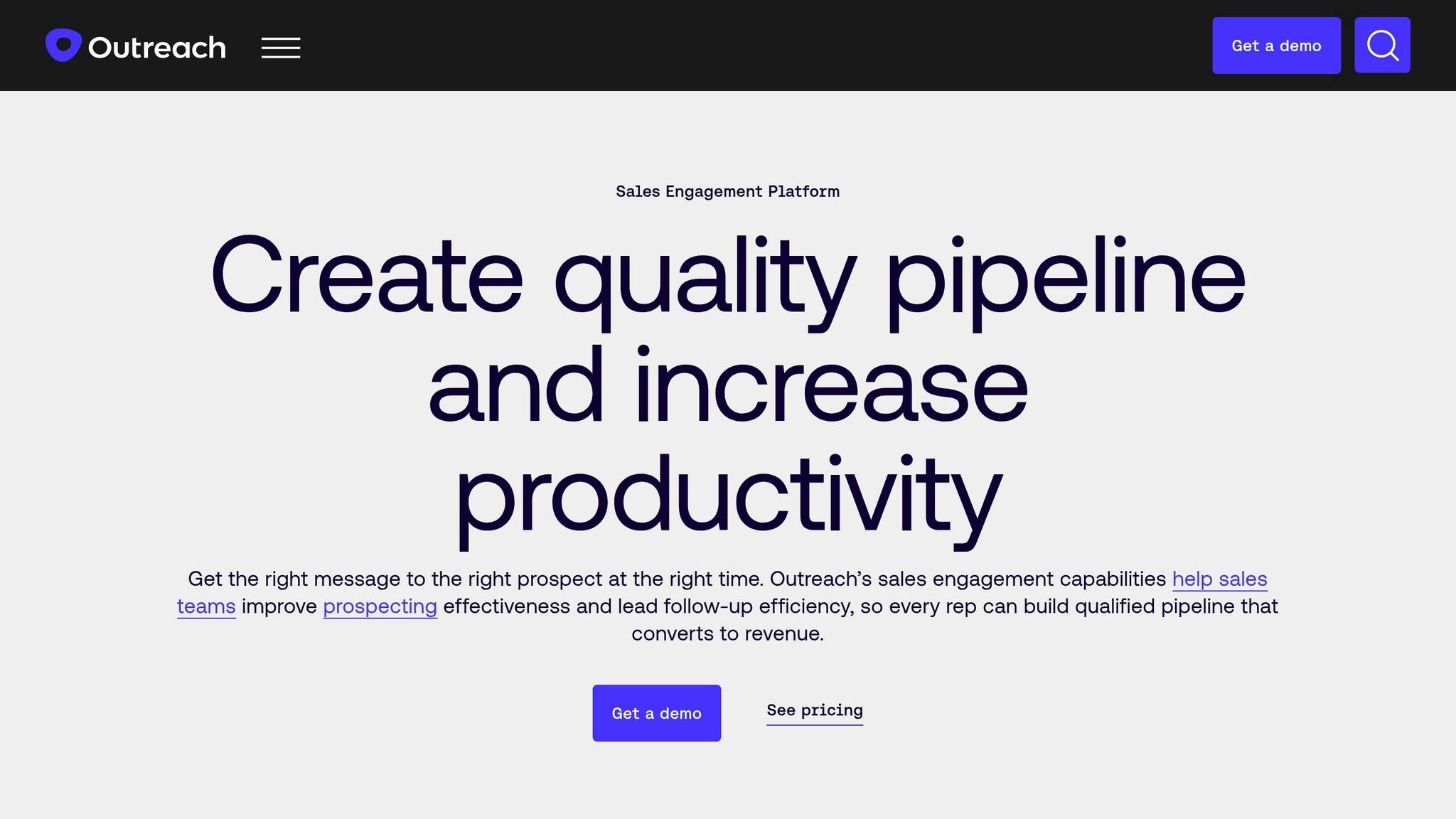
As email volumes grow, manually managing infrastructure can become a bottleneck that hinders deliverability. This is where specialized platforms step in to streamline the process.
Mailforge tackles the core challenges businesses face in scaling email outreach. Instead of spending hours configuring DNS settings for each domain, Mailforge automates the setup in under 10 minutes. It also manages critical authentication protocols like SPF, DKIM, and DMARC.
The platform enhances security and credibility with SSL and domain masking features, which help boost inbox placement by building trust with email service providers. At $2 to $3 per mailbox per month, Mailforge offers a cost-efficient solution compared to traditional setups, specifically tailored for cold outreach.
"When it comes to cold email infrastructure setup, Mailforge provides 100x improvement! Procedures that usually took hours (setting DKIM, SPF, etc. records) for multiple domains, now take a few minutes." - Karlo Binda, Founder Leadsnack.co
Mailforge integrates seamlessly with any sending software, allowing businesses to enhance their infrastructure without disrupting existing workflows. For those requiring even more control, Infraforge provides private infrastructure with dedicated IP setups, offering complete oversight of your email environment.
FAQs
What’s the best way to increase email volume without being flagged as spam?
When increasing your email volume, it's essential to ramp up gradually over 30 to 60 days. Begin with smaller, targeted batches aimed at recipients who are most engaged. This approach helps you build a positive sender reputation with email providers, which is crucial for long-term success.
Keep your focus on delivering high-quality content, using proper email authentication protocols like SPF, DKIM, and DMARC, and maintaining consistent sending patterns. These practices not only establish trust but also improve your email deliverability as your volume increases. Tools such as Warmforge can be a big help, assisting you in warming up your email accounts and testing placement to achieve the best possible results.
How can I keep my email list high-quality and ensure better deliverability?
To keep your email list in tip-top shape and ensure your messages land where they belong - in your recipients' inboxes - start by cleaning your contact lists regularly. This means removing invalid or inactive email addresses. It’s also a smart move to use double opt-in for new subscriptions, so you know for sure that people actually want to hear from you.
Don’t forget about domain authentication. Setting up SPF, DKIM, and DMARC records can help build trust with email providers, improving the likelihood your emails won't get flagged as spam.
When it comes to content, aim for relevant and engaging material that resonates with your audience. Take it a step further by segmenting your list to deliver more personalized messages. Steer clear of spam trigger words, and keep an eye on your sender reputation to maintain consistent deliverability.
Lastly, if you're scaling your outreach efforts, warm up your email accounts gradually. Using reliable tools like Mailforge can provide the infrastructure you need to handle larger volumes without sacrificing deliverability.
Why are SPF, DKIM, and DMARC essential for email deliverability, and how can I set them up correctly?
SPF, DKIM, and DMARC are key email authentication protocols that help confirm your emails are legitimate. These protocols are designed to combat spoofing and phishing attempts, ensuring your messages are trusted by both recipients and email providers. As a result, they can significantly improve your email deliverability.
Here’s how they work:
- SPF (Sender Policy Framework): This protocol specifies which mail servers are authorized to send emails on behalf of your domain.
- DKIM (DomainKeys Identified Mail): It attaches a digital signature to your emails, verifying that the message hasn’t been tampered with during transit.
- DMARC (Domain-based Message Authentication, Reporting, and Conformance): This allows you to specify how to handle emails that fail SPF or DKIM checks. You can choose to monitor, quarantine, or reject unauthenticated messages.
To implement these protocols, you’ll need to configure the appropriate DNS records for your domain. Once set up, it’s important to regularly review DMARC reports. These reports provide insights into email authentication issues, helping you address potential problems. For stronger protection, consider applying a quarantine or reject policy to unauthenticated emails.